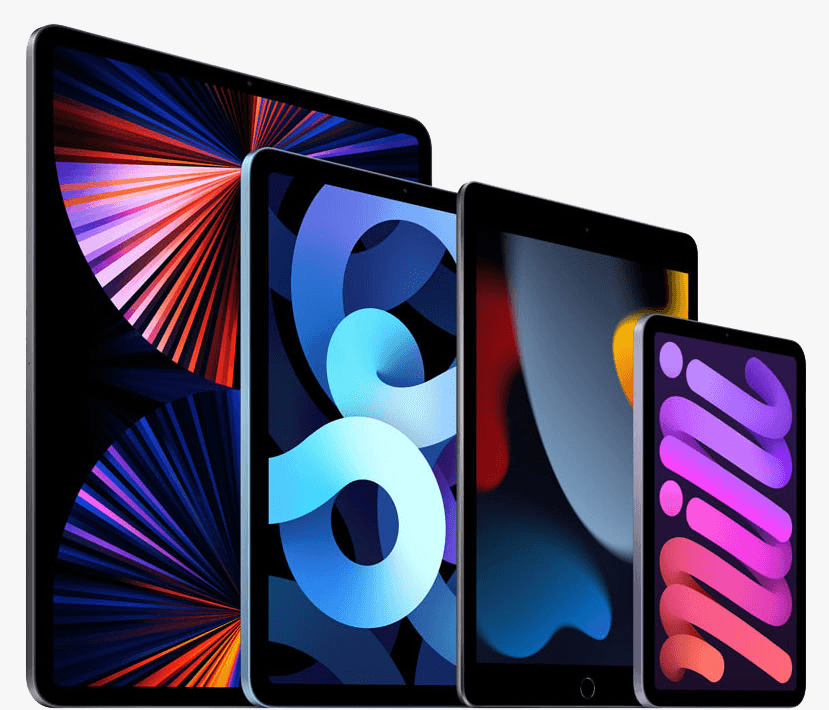In today's digital age, iPads have become an essential part of our lives. Whether you use it for work, entertainment, or staying connected with loved ones, a broken or malfunctioning iPad can be incredibly frustrating. That's where this ultimate guide to fixing iPads near you comes in.
Whether you're dealing with a cracked screen, battery issues, or software glitches, we've got you covered with expert tips and local repair options. Our aim is to provide you with the most up-to-date information to help you get your iPad back in top shape as quickly and conveniently as possible.
With the rapid advancements in technology, finding a trustworthy and reliable repair service can be challenging. That's why we've curated a list of local options that specialise in iPad repairs. From authorised Apple service providers to independent repair shops, we'll guide you through the pros and cons of each option, allowing you to make an informed decision.
Don't let a broken iPad hinder your productivity or entertainment. Read on to discover the ultimate guide to fixing iPads near you and get your device up and running in no time.
Common iPad Issues and Why They Occur
One of the most common problems iPad users encounter is a cracked screen. Whether it's due to accidental drops or impacts, a cracked screen can not only be unsightly but also affect the functionality and usability of your device. Battery issues are another prevalent concern, with symptoms ranging from rapid battery drain to the device not holding a charge. Software glitches, freezing, and slow performance are also common complaints among iPad users. These issues can stem from outdated software, corrupted apps, or insufficient storage space. Understanding the root causes of these problems is essential to effectively troubleshooting and resolving them.
When it comes to cracked screens, physical damage is typically the culprit. Even a minor drop can result in hairline cracks that gradually worsen over time. Battery issues, on the other hand, can be caused by factors such as overcharging, extreme temperatures, or simply natural wear and tear. Software glitches often arise from incompatible apps, outdated operating systems, or insufficient memory. By identifying the underlying reasons behind these issues, you can take proactive steps to prevent them in the future and ensure the longevity of your iPad.
Understanding the Different Generations of iPads
As Apple continues to release new models and updates, it's important to familiarise yourself with the different generations of iPads to determine the compatibility of repair solutions and replacement parts. From the original iPad released in 2010 to the latest iPad Pro models, each generation boasts unique features, specifications, and design elements. Knowing which iPad model you own will help you accurately diagnose issues, source the right components, and follow repair guides tailored to your specific device. Additionally, understanding the evolution of iPads can give you insights into the technological advancements and improvements that have been made over the years.
The first-generation iPad, often referred to as the iPad 1, paved the way for future tablet devices with its innovative touch interface and app ecosystem. Subsequent models introduced Retina displays, faster processors, and enhanced camera capabilities. The iPad Air and iPad Mini series offered compact and lightweight alternatives to the original iPad, catering to different user preferences. The iPad Pro line, designed for professionals and creatives, boasts larger screens, advanced Apple Pencil support, and powerful performance features. By recognising the distinctions between these various iPad generations, you can better troubleshoot issues and make informed decisions regarding repairs and upgrades.
Tools and Equipment Needed for iPad Repairs
Before embarking on any DIY repair project for your iPad, it's essential to have the right tools and equipment at your disposal. These tools not only facilitate the disassembly and reassembly process but also ensure the safety and integrity of your device during repairs. Some of the basic tools you may need include precision screwdrivers, spudgers, suction cups, tweezers, and opening tools. Additionally, specialised tools such as heat guns or adhesive strips may be required for specific repair tasks, such as replacing a cracked screen or a faulty battery. Investing in high-quality tools and following detailed repair guides can help you successfully address common iPad issues without causing further damage.
When selecting tools for iPad repairs, opt for those specifically designed for electronic devices to avoid damaging delicate components. Precision screwdrivers with magnetic tips are ideal for handling tiny screws without losing them. Spudgers and opening tools can help pry open the iPad's casing without scratching or denting it. Suction cups are useful for lifting and removing the screen without applying excessive force. Tweezers are handy for manipulating small parts and connectors during the repair process. By having a well-equipped toolkit and understanding how to use each tool effectively, you can confidently tackle various repair tasks and restore your iPad to working order.
DIY iPad Repair Tips and Tricks
While most iPad issues may require professional expertise and specialised equipment, there are several common problems that you can attempt to fix on your own. DIY iPad repair can be a cost-effective and empowering solution for tech-savvy individuals who are comfortable working with electronic devices. From replacing a cracked screen to upgrading the battery or resolving software glitches, there are numerous repair guides and tutorials available online to guide you through the process step by step. By following these instructions carefully and exercising caution, you can successfully troubleshoot and repair your iPad without having to rely on external assistance.
When to Seek Professional iPad Repair Services
While DIY repairs can be rewarding and cost-effective, there are instances where professional expertise is necessary to address complex or critical issues with your iPad. If you encounter problems that exceed your technical capabilities or require specialised Apple tools and equipment, it's advisable to seek the assistance of a qualified iPad repair technician. Professional repair services not only ensure the proper diagnosis and resolution of issues but also offer warranties and guarantees on the work performed. By entrusting your iPad to experienced professionals, you can have peace of mind knowing that your device is in capable hands and will be restored to optimal functioning.
Certain scenarios warrant professional iPad repair services, such as motherboard issues, water damage, or intricate hardware replacements. Attempting to fix these advanced problems without the necessary expertise can lead to further damage and void warranties. Authorised Apple service providers are equipped with the knowledge and tools to handle intricate repairs and maintain the integrity of your iPad. When faced with complex or urgent iPad issues, don't hesitate to contact professional repair technicians who can diagnose and resolve the problem efficiently.
Local Repair Options for iPads in Your Area
When it comes to choosing a repair service for your iPad, having local options can provide convenience, accessibility, and personalised support. Whether you prefer the reliability of authorised Apple service providers or the flexibility of independent repair shops, there are various repair centers in your area that specialise in iPad repairs. By exploring these local options and comparing their services, pricing, and customer reviews, you can make an informed decision based on your specific needs and preferences. Local repair centers offer the advantage of quick turnaround times, face-to-face consultations, and the opportunity to support small businesses in your community.
Authorised Apple service providers are certified by Apple to perform repairs and use genuine Apple parts, ensuring the quality and authenticity of the components used. These providers adhere to strict standards and guidelines set by Apple, offering peace of mind to customers seeking official repairs. Independent repair shops, on the other hand, may provide more competitive pricing due to 3rd party, non genuine components.
Factors to Consider When Choosing an iPad Repair Service
When selecting an iPad repair service, there are several factors to keep in mind to ensure a positive and satisfactory experience. Consider the reputation and credibility of the repair provider, including customer reviews, ratings, and certifications. Verify that the repair technicians are Apple trained, experienced, certified and equipped to handle iPad repairs professionally. Inquire about the warranty policies, turnaround times, and pricing structures of the repair service to assess the overall value and reliability. Additionally, evaluate the quality of parts used in repairs, as genuine components can ensure the longevity and performance of your iPad.
Transparency and communication are essential aspects of a reputable repair service, so make sure to ask questions and voice any concerns before entrusting your iPad for repairs. Discuss the specific issues you're experiencing with your device, and inquire about the repair process, expected outcomes, and potential costs involved. A reliable repair service will provide clear and detailed explanations, offer accurate estimates, and keep you informed throughout the repair process. By prioritising transparency, professionalism, and customer satisfaction, you can select an iPad repair service that meets your expectations and delivers exceptional results.
Questions to Ask Before Hiring an iPad Repair Technician
Before scheduling a repair appointment for your iPad, it's essential to ask the right questions to ensure that you're entrusting your device to competent and trustworthy technicians. Inquire about the technician's experience with iPad repairs, including the types of issues they have handled and their success rate in resolving them. Verify the qualifications and certifications of the technician to ensure that they have the necessary training and expertise to work on your iPad. Ask about the warranty or guarantee offered on the repair work, as this can provide you with added assurance and protection in case of any issues post-repair.
Additionally, seek clarification on the repair process, timeline, and potential costs involved in fixing your iPad. Understand the diagnostic procedures, repair techniques, and replacement parts that may be needed to address the specific issue with your device. Request a detailed breakdown of the pricing, including labour costs, parts costs, and any additional fees that may apply. By asking thorough and relevant questions before hiring an iPad repair technician, you can make an informed decision and ensure that your device is in capable hands.
Cost of iPad Repairs and How to Save Money
The cost of iPad repairs can vary depending on the type of issue, the extent of damage, and the repair service you choose. Cracked screens, battery replacements, and software repairs are among the most common services offered by repair centers, each with its associated costs. Authorised Apple service providers may charge higher prices for repairs due to the use of genuine Apple parts and adherence to Apple's quality standards. Independent repair shops, on the other hand, often offer more competitive pricing due to non-genuine parts..
Conclusion: Taking Care of Your iPad and Preventing Future Issues
In conclusion, your iPad is a valuable investment that deserves proper care and maintenance to ensure its longevity and performance. By familiarising yourself with common iPad issues, understanding the different generations of iPads, and acquiring the necessary tools for repairs, you can effectively troubleshoot and address problems as they arise. Whether you choose to attempt DIY repairs or seek professional assistance, the key is to prioritise timely and thorough solutions to prevent further damage and prolong the lifespan of your device.
Exploring local repair options for iPads in your area allows you to access convenient and reliable services tailored to your needs. Consider the factors of reputation, expertise, and pricing when selecting an iPad repair service, and don't hesitate to ask questions and seek transparency throughout the repair process. By taking proactive steps to maintain and repair your iPad, you can enjoy continued productivity, entertainment, and connectivity without interruptions. Remember that prevention is key, so implement good practices such as regular software updates, safe handling of the device, and proper storage to minimize the risk of future issues. With the ultimate guide to fixing iPads near you at your disposal, you can confidently navigate the world of iPad repairs and keep your device in top shape for years to come.